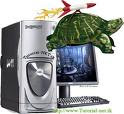
Do you want to improve speed of your computer?Microsoft Windows boot up can be slow because of variety of issues.Here today I'm going to tell you various suggestions and tips that can help improve the overall speed of your computers startup.
Hard disk drive spaceMake sure your computer hard disk drive has
250MB or more of available disk space.
Because if your computer does not have at least 250MB of free available hard disk drive space this can cause an overall slowdown with your computer as well as decrease the boot time.
Disable startup programsOne of the main causes of a slow boot in Windows is programs that are loading up as the computer starts up to remain active in memory are often.
Disabling programs you don't often use from automatically starting up each time the computer boots can increase the boot time.A program that makes managing your Windows startup programs easily is
Mike Lin's Startup Control Panel. Using this program you can disable any program in any of the locations programs use to start themselves automatically.
Add memory (RAM)You can increase overall speed of the computer by adding additional memory (RAM) to the computer and in some cases can also increase the load times of your computer. Today, I suggest all computers be running a minimum of 1GB of memory in their computer. If your computer is running less than this it may be time to upgrade.
Scandisk / DefragRunning Microsoft ScanDisk and Defrag or similar disk utilities on the computer can help verify the hard disk drive has no errors as well as make sure the data on the hard disk drive is organized in the most efficient method.
Update drivers and WindowsCorrupt, incorrect, and/or out-of-date drivers can cause a number of different issues. Make sure your computer has the latest drivers as well as any available Microsoft Windows updates.
Format and reinstallIf after following all the above steps your computer still seems to be slow you may wan to erase everything from the computer and re-install Windows. This will clean your computer and make it like new.
Alternative solutions:In addition to those steps recommended above if you use your computer frequently you may also want to consider either not turning off the computer or having your computer go into a
hibernation mode when shutting it down or pressing the power button.










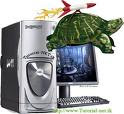



.