
Google Chrome is a web browser developed by Google and based on the WebKit layout engine and application framework. In January 2009, It was first released as a beta version for Microsoft Windows on September 2, 2008. The name is derived from the graphical user interface frame, or "chrome", of web browsers. The public stable release was on December 11, 2008.
Chromium is the open source project behind Google Chrome. The Google-authored portion of it is released under the BSD license, with other parts being subject to a variety of different permissive open-source licenses, including the MIT License, the LGPL, the Microsoft Permissive License and a MPL/GPL/LGPL tri-license.
It implements the same feature set as Chrome, but has a slightly different
logo
.
Advantages*It has a very simple design, which allows us to browse faster than any internet browser out there.
*Chrome periodically downloads updates of two blacklists (one for phishing and one for malware), and warns users when they attempt to visit a harmful site. This service is also made available for use by others via a free public API called "Google Safe Browsing API". Google notifies the owners of listed sites who may not be aware of the presence of the harmful software
*when you close a tab, you are virtually terminating the process. This seams to have some interesting implications on the security of the browser. If you corrupt the tab’s memspace then you will crash only that particular process. The browser and all other tabs should continue working just fine like nothing ever has happened.
The advantages are obvious: the user experience is intact. The disadvantages are that pwning might get easier.
*In Google Chrome, you can get anywhere on the Web with one box. The address bar that sits at the top of the normal Google Chrome window simplifies your Internet experience by doubling as a search box. You can also use it to bookmark websites and stay aware about the security of a website.
Google Chrome comes with bookmark facilities .
Disadvantages-Missing status bar. Although chrome claims to be of high speed, there are slow sites where status bar helps you know that something is being done by the browser.
Missing the search bar. The address bar does both the things for you. Although it is a new approach and could be very helpful once you become used to it but could be annoying sometimes.
Missing feature to deal with RSS feeds, which is very popular nowadays.
It automatically imports all your bookmarks,passwords,etc…. without any prior information.











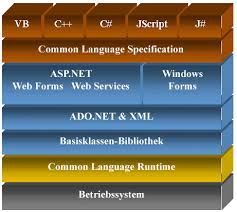












.