

Do you like to fade your picture border .Here is the way how to do it using Photoshop
- First open a picture that you want to fade the border .
- select the rectangular marquee tool
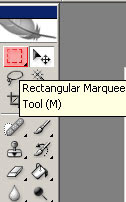
- Then select an area of the picture, (leave just enough room for the fade to show)
- After that just right click the image & click feather
- Typeor salect feather radius as 10 or what ever no you want [you can go higher just more rounder fade]Then click ok
- Then press and hold Ctrl+ Shift + I.Now the area you originally selected and the border of the image should be selected
- Then just click Delete on your keyboard
- Here you have faded border .



0 comments
Post a Comment