
2) Now go to Layers>>Duplicate. On the second layer you just created, click on the little eye. It should look like this now:
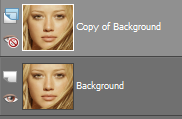
Make sure the little eye is crossed out like in the picture!
3) Now with the Paint Brush, put the makeup where you want it to be.
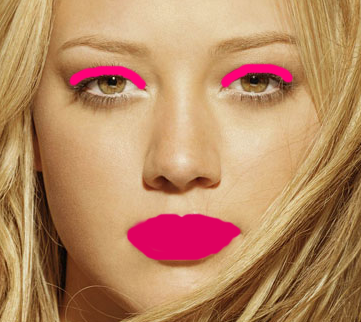
4) Now click on the little eye again to make the second layer visible. Then, click on the eraser tool and change your settings to this:
5) Then carefully trace over the parts where you put the makeup. You can change the opacity to your liking.




0 comments
Post a Comment