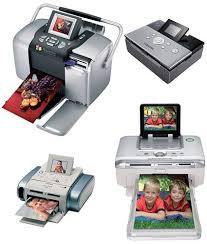
If you want to delete printing job and you try to delete it from the job printing queue but it does not delete and your printer does not print anything, In such a case the print queue got jammed and all the print jobs fail as the printer does not print anything.
It happens because the print spooler service which is responsible for maintaining and running the print queue gets hanged due to which the print jobs refuse to work and jam the print queue.
Now lets see how to solve this problem
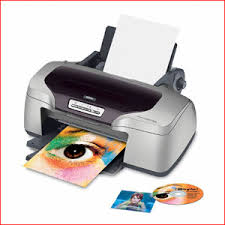
1.First Go to Start Menu --> Run (or press window + r )
2.Then type services.msc and press Enter
3. Locate the service named Print Spooler
4. Right Click and Select Stop
5. Then Open the windows directory at the following path:
C:\WINDOWS\system32\spool\PRINTERS
and Delete everything inside this folder but don’t delete the PRINTERS folder only delete all the contents inside this folder.
5. Now On the services window right click the Print Spooler service again, right click and select start
Now after starting print spooler service go back to print job queue and refresh the queue, you will not see any print jobs there all the print jobs will be removed.



1 comments:
Thanks for this tutorial. By the way you furnish this site nicely. Hope you will buy a good domain for it soon.
Post a Comment