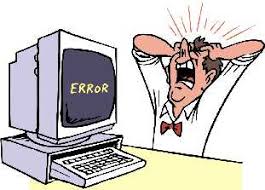
* Notepad opens at windows startup
* My documents opens at windows startup
Most of PC users have these problems.Here I'm going to tell you how to fixed those kind of problems.
We can solve this problem by change the Userinit registry key value.Because this problem occurs when some programs modifies the Userinit registry key, or if there is a registry change in the Userinit value.
1. Open Start Menu --> Run (or press window + r ) this will ope
 n the run prompt
n the run prompt2. Then type regedit and press Enter , this will open registry editor
3. Now, navigate to the following registry key in registry editor
4. Double click the Userinit registry key and set the value
C:\WINDOWS\system32\userinit.exe, ( The comma at the end of the value should also be there ).
5.Then Exit registry and restart your computer to see the change into effect



0 comments
Post a Comment