“The Device Generic volume cannot be stopped right now. Try stopping the device later”
This error comes when you have an application which is running from your pen drive or may be some file or document opened from your pen-drive when you are removing your drive.
In such case its not safe to remove the pen drive as it can get corrupt or get damaged. Many of us face such problem in removing pen-drive. In that case
 you
you  can use a free application called Unlocker which will help you to remove your pen drive from your windows.
can use a free application called Unlocker which will help you to remove your pen drive from your windows.Unlocker is an explorer extension that allows you with a simple right-click of the mouse on a file, folder or pen drive to get rid of error message like the one mentioned above.
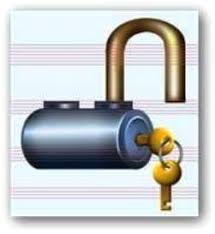
Here is the way how to remove USB Pen Drive with Unlocker?
1.First Download Unlocker and install it on your computer.
2. Right click on your USB pen drive in my computer and select Unlocker.
3. A new window will open that will list all the busy handles of files being used on your pen drive. Now click the button which says Unlock All
After clicking Unlock All try to remove your pen drive normally, through “Safely Remove Hardware” dialog.
If still you are not able to remove pen drive then try clicking the Kill Process button in Unlocker.



1 comments:
ah wow you r genius no, good articles ah. keep it up.
Post a Comment